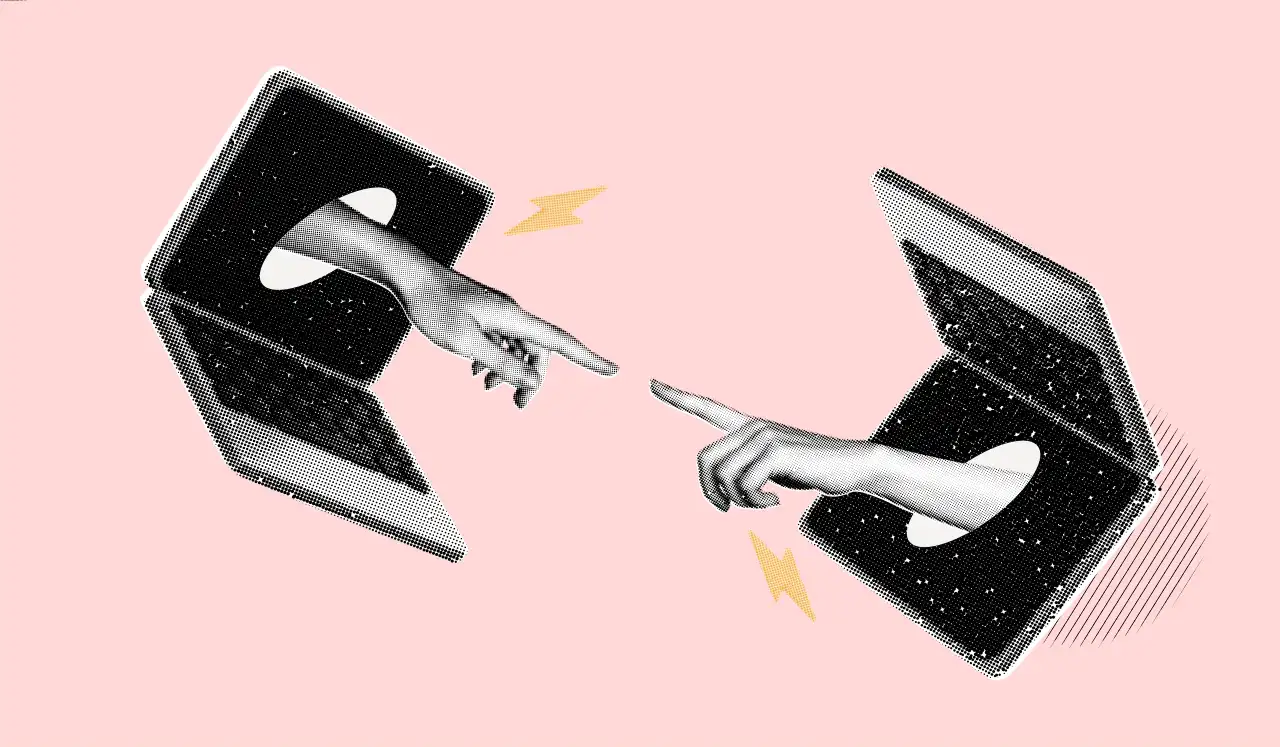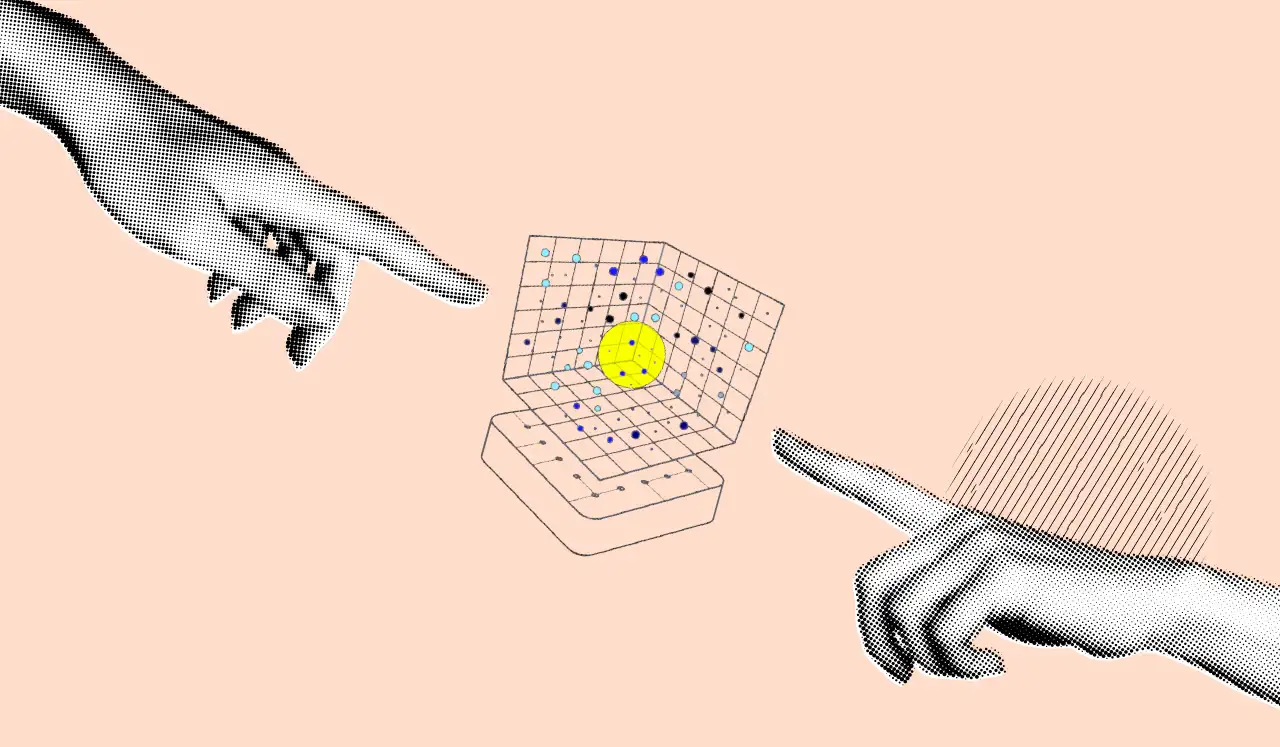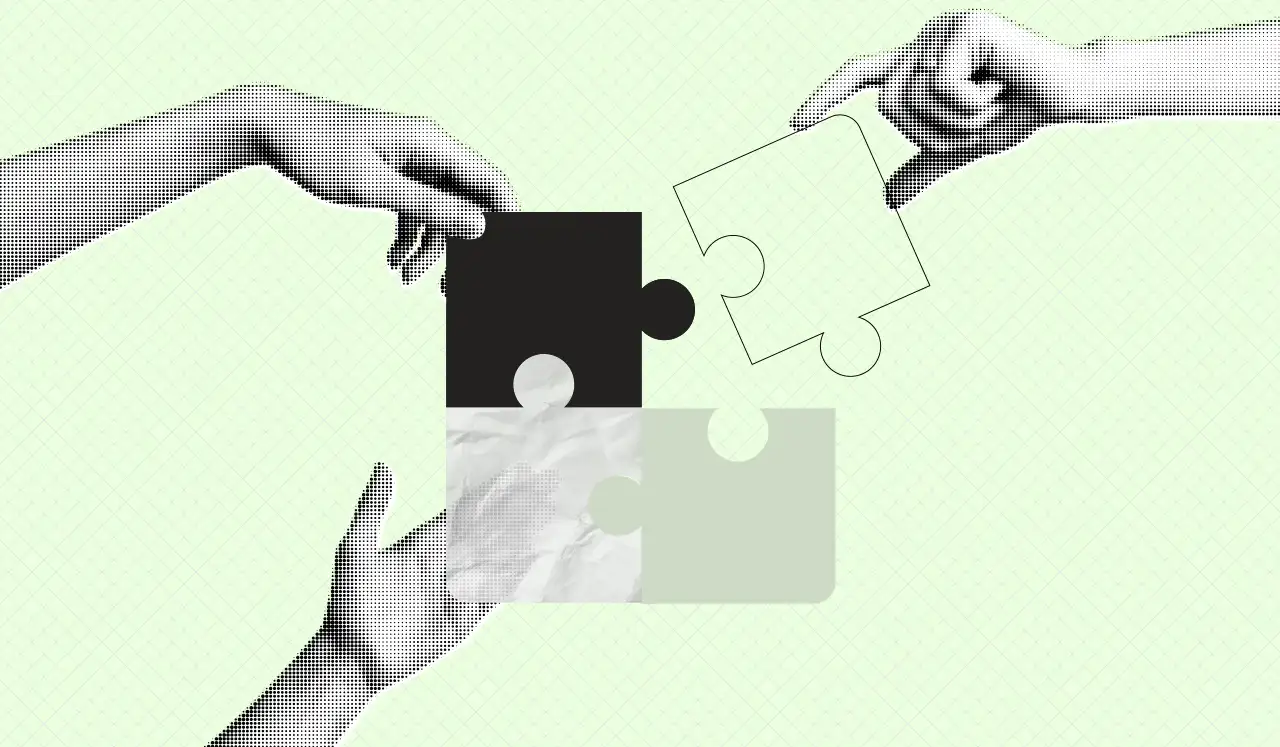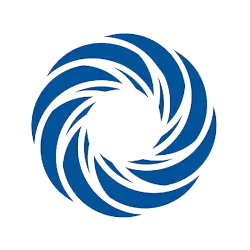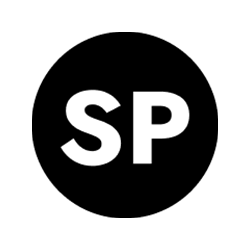Made and optimized for elites, try the next level of hosting
Revolutionize your experience and unleashing the power of exceptional web-hosting powered by ISPmanager

- Illevante Cloud
- Elite Web Hosting
Made For Professionals
Our Elite hosting is designed to meet the needs of large websites, regardless of size, complexity or traffic volume.
Illevante Cloud is committed to your success and provides powerful cloud hosting packages to help you build and grow your blog or business with lightning-fast website speed, using ISPmanager control panel the powerful web hosting management tool designed to streamline and simplify server administration for hosting providers, web developers, and end-users.
We’re always available to provide top-notch support, so you can focus on what you do best – running your website.
Best-in-class Features
Our elite hosting features are designed to provide the best-in-class solutions for your website needs, ensuring optimal performance, reliability, and security
Node.js Support
Use all the features of node.js on your server. Ispmanager will install the npm package manager, the latest version of node.js and the pm process manager to manage your applications.
It is enough to add node.js to the software configuration and the panel will install the latest version of node.js and everything for its work. All that remains is to add a handler to the site and upload the JavaScript application to the directory.
As well Ispmanager includes a built-in shell client. It is convenient to check Node.js operation and execute commands using it. When you launch the shell client, ispmanager will automatically add the path to node.js to the path variable for the selected site.

Elite Scorpii
- Refundable
- 2 Months Free
$ 19.99/ PER YEAR
- 1 Website
- 10 GB NVMe Storage
- 1 Database
- 2 Database User
- CloudLinux OS
- ISPmanager Control Panel
- WordPress Optimized
Elite Cygni
- Refundable
- 2 Months Free
$ 29.99/ PER YEAR
- 5 Website
- 25 GB NVMe Storage
- 5 Databases
- 10 Database Users
- CloudLinux OS
- ISPmanager Control Panel
- WordPress Optimized
Elite Scuti
- Refundable
- 2 Months Free
$ 49.99/ PER YEAR
- Unlimited Websites
- 100 GB NVMe Storage
- Unlimited Databases
- Unlimited Database Users
- CloudLinux OS
- ISPmanager Control Panel
- WordPress Optimized
Elite Scorpii
- Refundable
$ 1.99/ PER MONTH
- 1 Website
- 10 GB NVMe Storage
- 1 Database
- 2 Database User
- CloudLinux OS
- ISPmanager Control Panel
- WordPress Optimized
Elite Cygni
- Refundable
$ 2.99/ PER MONTH
- 5 Website
- 25 GB NVMe Storage
- 5 Databases
- 10 Database Users
- CloudLinux OS
- ISPmanager Control Panel
- WordPress Optimized
Elite Scuti
- Refundable
$ 4.99/ PER MONTH
- Unlimited Websites
- 100 GB NVMe Storage
- Unlimited Databases
- Unlimited Database Users
- CloudLinux OS
- ISPmanager Control Panel
- WordPress Optimized
Compare plans features
Elite Scorpii
- 1 CPU (Threads%)
- 512 MB RAM
- 10 GB Disk Storage
- 20 Concurrent HTTP Sessions
- 1024 Kbps I/O
- Domains Management
- 1 Add-on Domain
- 1 Mail Domain
- 10 Mailboxes
- Easy Mail Migration
- 1 Database
- 2 Database Users
- Database Engine Postgress/MariaDB/mySQL
- Easy Migration From ISPmanager/cPanel/Plesk
- Manual & Scheduled Backup
- Unlimited Cronjobs
- CMS 1 Click Installation
- Free Website Builder (site.pro)
- Free Softaculous Ready to GO!
- Free SSL (Let's Encrypt)
- Free Antivirus (BitNinja)
- Advanced DDoS Guard (DDoS-GUARD)
- Free CDN (CloudFlare)
- Monitorring Tools
- LSAPI and Multi PHP Versions
- Python & Node.js Ready to GO!
- PHP Composer
- 100% Renewable Energy (Go Green)
- Support (Ticketing System, Email)
Elite Cygni
- 2 CPU (Threads%)
- 2 GB RAM
- 25 GB Disk Storage
- x2 Concurrent HTTP Sessions
- x2 Kbps I/O
- Domains Management
- 5 Add-on Domains
- 5 Mail Domains
- 25 Mailboxes
- Easy Mail Migration
- 5 Databases
- 10 Database Users
- Database Engine Postgress/MariaDB/mySQL
- Easy Migration From ISPmanager/cPanel/Plesk
- Manual & Scheduled Backup
- Unlimited Cronjobs
- CMS 1 Click Installation
- Free Website Builder (site.pro)
- Free Softaculous Ready to GO!
- Free SSL (Let's Encrypt)
- Free Antivirus (BitNinja)
- Advanced DDoS Guard (DDoS-GUARD)
- Free CDN (CloudFlare)
- Monitorring Tools
- LSAPI and Multi PHP Versions
- Python & Node.js Ready to GO!
- PHP Composer
- 100% Renewable Energy (Go Green)
- Support (Ticketing System, Email)
Elite Scuti
- 2 CPU (Threads%)
- 2 GB RAM
- 100 GB Disk Storage
- x2 Concurrent HTTP Sessions
- x4 Kbps I/O
- Domains Management
- Unlimited Add-on Domain
- Unlimited Mail Domains
- Unlimited Mailboxes
- Easy Mail Migration
- Unlimited Database Users
- Unlimited Databases
- Database Engine Postgress/MariaDB/mySQL
- Easy Migration From ISPmanager/cPanel/Plesk
- Manual & Scheduled Backup
- Unlimited Cronjobs
- CMS 1 Click Installation
- Free Website Builder (site.pro)
- Free Softaculous Ready to GO!
- Free SSL (Let's Encrypt)
- Free Antivirus (BitNinja)
- Advanced DDoS Guard (DDoS-GUARD)
- Free CDN (CloudFlare)
- Monitorring Tools
- LSAPI and Multi PHP Versions
- Python & Node.js Ready to GO!
- PHP Composer
- 100% Renewable Energy (Go Green)
- Support (Ticketing System, Email)
Lightning-fast Performance For Optimal User Experience
Our elite hosting features are designed to provide the best-in-class solutions for your website needs, ensuring optimal performance, reliability, and security
Backup Everything in Just One Click
backs up sites, databases, mail, server settings, and your settings. By backing up, you will be able to restore valuable data if a user deletes vital content or an intruder breaks into the database
Incremental backup
First, the data is backed up in its entirety, and then each subsequent backup run only backs up the new or updated data
Backups can be stored on local or remote servers, including cloud storage

Local drive

Remote FTP server

Dropbox

Amazon S3

Google Drive

S3-compatible storage

Database Management
With ispmanager, you can create and manage databases:
- MySQL
- MariaDB
- PerconaServer
- PostgreSQL
Right from the panel, you can create database servers and, of course, databases, manage the database users, and configure access. From the interface, you can create, import, and export database dumps.
Basic DBMS Management Capabilitie
Ispmanager supports the basic database use. Without switching to PhpMyAdmin/PhpPgAdmin, you can:
- Create and delete databases.
- Create and delete users & change their passwords.
- Configure remote access.
- Save a backup copy (dump) of the database.
- Upload a database dump to the server.
Security tools for web servers, sites, and mail
DNSBL – check emails against IP and domain blacklists
Incoming e-mails are checked against a list of blacklisted domains and IP addresses from which spam has been sent.
SpamAssassin – spam filtering by email header
Spam Assassin analyzes incoming emails, assigning points for suspicious characteristics (e.g., the phrase “Nigerian Prince” in the header). Emails with enough points are classified as spam.
Greylisting – blocking spam based on mail server behavior
Spam emails are usually sent in violation of the SMTP protocol. Greylisting filters them out.
ClamAV antivirus
ClamAV checks email attachments and rejects infected files. ClamAV is designed specifically to protect mail servers. It detects and eliminates more than 750,000 viruses.
DKIM – improving the reputation of your mail server
To keep emails sent from your server out of spam, ispmanager supports DKIM for mail domains. With DKIM enabled, all emails from your server are signed with a special digital signature. This confirms its authenticity and increases the trust other mail services have in it
Frequently Asked Questions
Elite Hosting is an Illevante Cloud brand made for professionals with advanced tools. It’s based on ISPmanager the web hosting control panel, which offers a user-friendly interface that simplifies server administration and web hosting tasks.
Yes, ISPmanager allows you to manage multiple domains from a single control panel. You can add, configure, and manage all your domains, as well as set up DNS records, email accounts, and websites associated with each domain.
ISPmanager includes a built-in backup feature that allows you to create backups of your websites, databases, and server settings. You can schedule automatic backups or create them manually through the control panel interface.
Yes, ISPmanager allows you to easily install SSL certificates for your domains. You can generate a certificate signing request (CSR), install a certificate from a trusted authority, or even use Let’s Encrypt to obtain and install a free SSL certificate.
ISPmanager includes a monitoring tool that provides insights into server performance, including CPU usage, memory usage, disk space, and network activity. You can view real-time data and historical trends to manage your server’s resources effectively.
Yes, ISPmanager supports task automation through cron jobs. You can schedule scripts or commands to run at specific times, such as daily backups or regular updates.